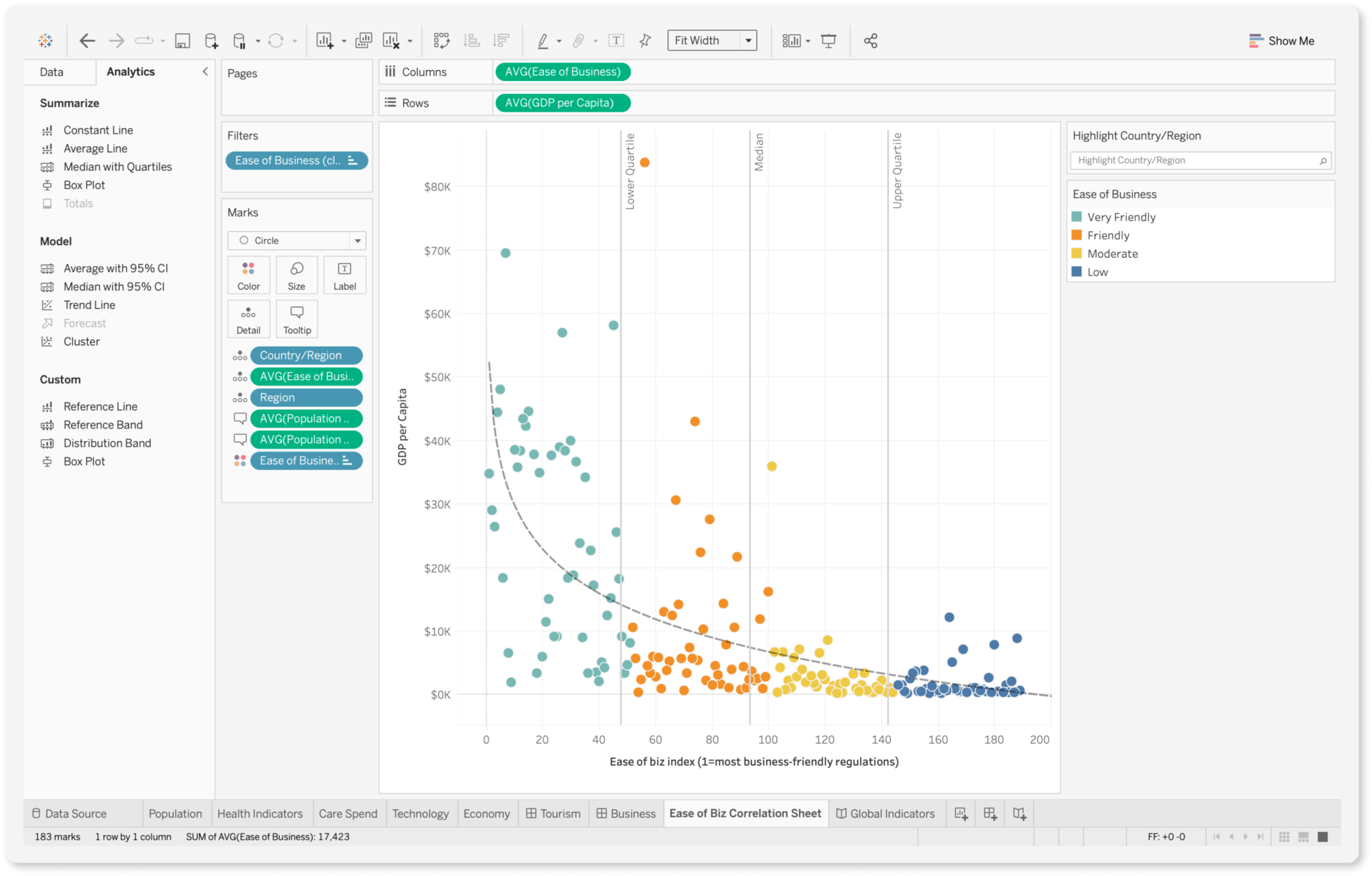
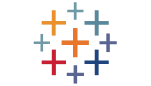
Tableau Desktop Advanced Training
2 days (10:00 AM - 5:00 PM Eastern)
$750.00
Register for a live online class.
Details
Subjects Covered
Prerequisites
Setup Requirements
Details
Course Details
Tableau Advanced is an expert-level course designed to take your Tableau skills to the next level. Through hands-on exercises and practical case studies, participants will explore advanced topics such as data modeling with relationships and joins, data blending and unions, Level of Detail (LOD) calculations, advanced filters, parameters, and table calculations. The course also covers complex charting techniques, custom geocoding, advanced mapping, forecasting, and interactive dashboard design using actions. Special attention is given to cleaning messy data, handling NULL values, optimizing data extracts, and leveraging the full range of Tableau’s analytical tools. Whether you're building enterprise dashboards or diving into deep data insights, this course will empower you to create highly interactive and impactful visual analytics.
Subjects Covered
- Data Models and Relationships
- Data Models
- Understanding Relationships
- Data Model Layers
- Creating a Data Model
- Benefits of Relationships
- Joins, Blends, and Unions
- Understanding Joins
- Types of Joins
- Creating Joins
- Writing Join Calculations
- Troubleshooting Joins
- Blending Multiple Data Sources
- Blending Data in a View
- Blending and Calculations
- Benefits of Blending
- Using Unions to Combine Data
- Appending Row Data with Unions
- Data Cleaning
- Handing NULL and Other Special Values
- Handling Missing Data, Outliers, and Incorrect Data Types
- Splitting Data Fields
- Custom Splits
- The Data Interpreter
- Data Source Filters
- What is Ask Data?
- Building a View Using Ask Data
- Accessing Data in PDFs
- Extracing Data
- Extracting Data
- Pros and Cons of Extracts
- Creating an Extract
- Refreshing and Adding Data to Extracts
- Sets
- Creating Sets
- Using Sets to Highlight Data
- Combining Sets
- Advanced Calculations
- Understanding Calculations
- Creating Calculated Fields
- The Calculation Editor
- Function Categories
- Operators, Keywords, and Syntax Conventions
- Data Types
- Types of Calculations
- Row-Level and Aggregate Calculations
- Row-Level Calculations
- String Functions
- Date Functions
- Logical Functions
- Ad Hoc Calculations
- Aggregate Calculations
- Measure Names and Measure Values
- Common Calculation Error
- Level of Detail Calculations
- What is Level of Detail?
- Data Level of Detail
- View Level of Detail
- Calculated Level of Detail
- Using Level of Detail Calculations
- LOD Expression Syntax
- FIXED Level of Detail Expression
- INCLUDE Level of Detail Expression
- EXCLUDE Level of Detail Expression
- Creating LOD Calculations
- What is Level of Detail?
- Table Calculations
- What is a Table Calculation?
- Understanding the Virtual Table
- Table Calculation Considerations
- Creating Table Calculations
- Quick Table Calculations
- Controlling Scope and Direction
- Scope and Direction Options
- Index()
- Parameters
- Understanding Parameters
- Creating a Parameter
- Using a Parameter
- Advanced Filters
- Filter Context
- Understanding Advanced Filters
- Using Context Filters
- Using LOD Expressions with Filters
- Advanced Charting
- Symbol Map, Area Map, Box-and-Whisker
- Building Box and Whisker Plots
- Building Histograms
- Creating Bar-in-Bar Charts
- Creating Bullet Graphs
- Using the Analytics Pane
- Adding Trend Lines
- Using Drop Lines
- Adding Reference Lines, Bands, Distributions, and Boxes
- Creating a Forecast
- Adding Interactivity
- Understanding Actions
- Filter Actions
- Highlight Actions
- Highlight Action Methods
- URL Actions
- Parameter Actions
- Set Actions
- Creating Interactive Dashboards Using Actions
- Advanced Mapping
- Creating Advanced Maps
- Editing Location Data
- Customizing Geocodes for Addresses
- Plotting Data on a Custom Background
- Creating Territories on a Map
- Measuring Distances
Prerequisites
Before Taking this Class
Tableau Desktop IntroductionSetup Requirements
Software/Setup For this Class
Tableau Desktop
Onsite Training
Do you have five (5) or more people needing this class and want us to deliver it at your location?

