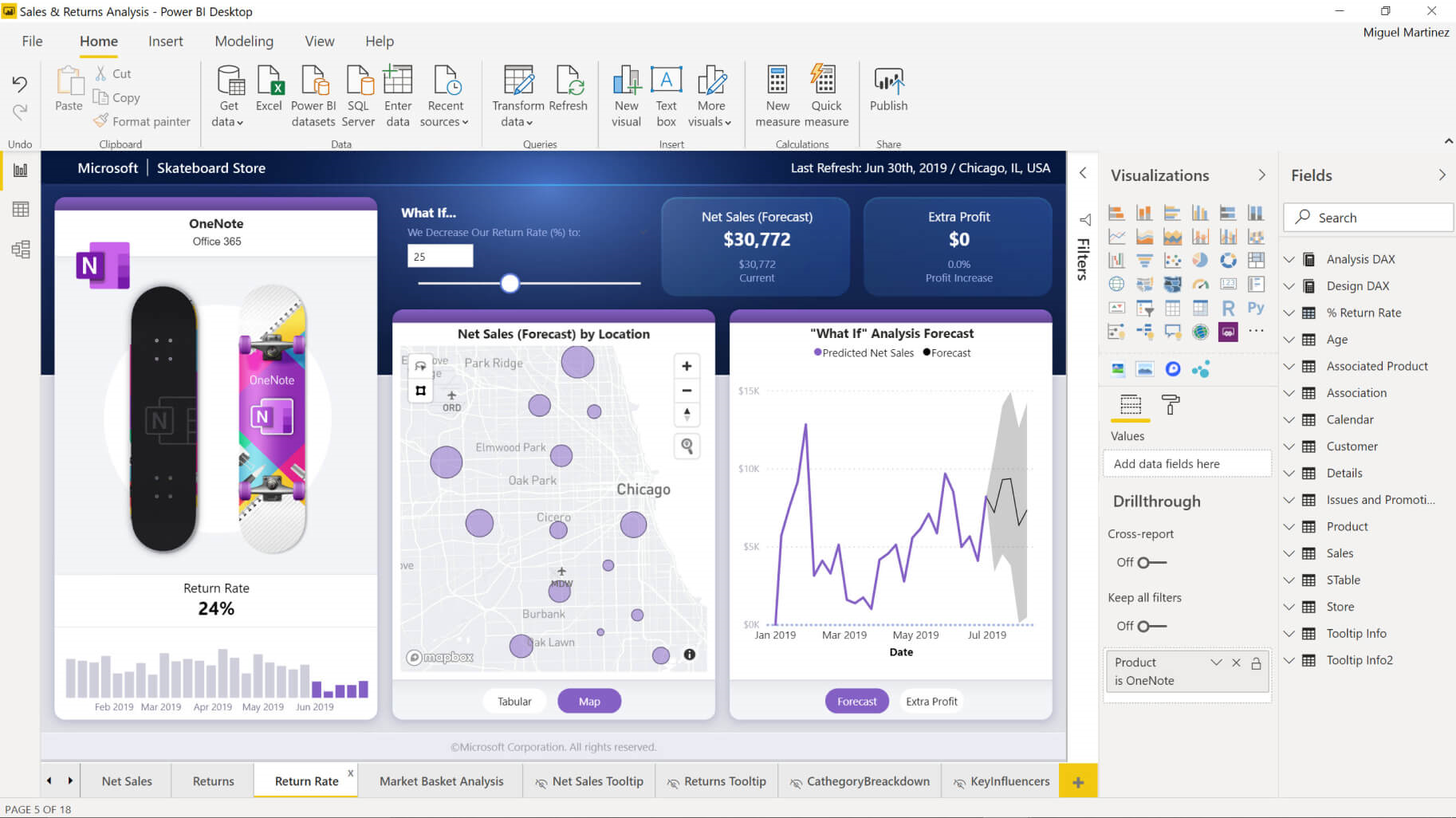

Power BI Fundamentals Training
3 days (10:00 AM - 5:00 PM Eastern)
$1,295.00
Register for a live online class.
Details
Subjects Covered
Prerequisites
Setup Requirements
Details
Course Details
Welcome to Microsoft Power BI Fundamentals! This course will show you how to link and model data in Power BI and create visual reports that reveal data insights. By the end of this course, you will understand the following:
- The purposes and essential functions of the core Power BI components
- Using the Power BI desktop client and web app
- Connecting to a data source using either the Power BI desktop client or the web app
- Modeling data
- Creating reports and visualizations
This course is designed for professionals who connect to local or cloud-based data sources and then shape and combine data for analysis. They want to analyze business data, visualize insights, and share those insights with peers across the enterprise.
This course is designed for professionals pursuing the Microsoft Power BI Data Analyst (Exam PL-300) certification.
Subjects Covered
Overview and Data Source Connections
- An Introduction to Power BI
- What is Power BI?
- The Parts of Power BI
- How Power BI Works
- The Building Blocks of Power BI
- Power BI Desktop
- Power BI Web Service
- Getting Started in the Desktop
- When to Expect Power BI Updates
- Working with Power BI Desktop
- The Desktop Interface
- Creating Files
- Saving Files
- Opening a File
- Publishing to the Power BI Web Service
- Connecting to Data Sources with Power BI Desktop
- Creating a New Report
- Connecting to an Excel Workbook
- Loading Data with the Navigator Window
- Viewing Loaded Data
- Viewing all Connections in Power BI
- What is a SQL Database?
- Data Connectivity Modes
- Connecting Using Import
- Import Results
- The Third “Hidden” Connectivity Model
- Choosing a Connectivity Mode
- The Dataverse
- How to Connect to the Dataverse
- Files from Folders
- Managing Data Sources
- Custom Data Tables
- Understanding Visualizations
- Using the Build a Visual Pane
- What is Visualization?
- Creating a Visualization
- Moving, Resizing, Zooming, and Tooltips
Working With Data
- Understanding Column Tools
- Using Column Tools
- Adjusting the Data Type
- Adjusting the Date Format
- The Query Editor
- What is the Query Editor?
- Shaping Data
- Resolving Inconsistencies and Nulls
- Removing Duplicates
- Changing Data Types in the Query Editor
- Parameters and Queries
- Parameters
- Connecting to Data with Parameters
- Loading Parameters from the Query Editor
- Duplicate vs. Reference Queries
- Query Parameters
- Creating a Query Parameter
- Step Arguments
- Using a Step Argument
- Combining Queries
- Merging Queries
- Merge Results
- Updating Merged Queries
- Appending Queries
- Append Query Results
- Appending Three or More Tables
- Fuzzy Merge
- Performing a Fuzzy Merge
- Grouping Queries
- Pivot, Unpivot, and Transpose
- Pivot
- Pivot Results
- Unpivot
- The Reality of Data
- Advanced Pivoting Options
- Transpose
- Transposing and Unpivoting Data
- Transpose and Unpivot Result
- Creating Conditional Columns
- Conditional Column Result
- Column From Examples
- Creating a Column from Examples
- Data Profiling
- Column Distribution
- Column Quality
- Column Profile
- Resolving Import Errors
- Query Timeout Expired
- Data Load Errors
- Data Type Errors
Modeling and Performance
- Understanding the Model View
- Creating a Relationship
- Editing Relationships
- The Relationship Window
- Viewing All Relationships
- The Manage Relationship Window
- Cardinality in Model Relationships
- Cross-Filter Direction and Many to One
- Bi-Directional Relationships
- Fact vs. Dimension Tables
- Primary and Foreign Keys
- Schemas
- Properties Pane
- Creating Display Folders
- Hiding Tables in Model View
- Why Optimize? Which Methods?
- Reduce Cardinality
- Ensure a Small Model Size
- Analyze Performance
Data Analysis Expression (DAX)
- DAX Overview
- What is DAX?
- Calculated Tables
- Calculated Columns
- Common Date Tables
- Creating Date Tables
- Adding New Columns to the Date Table
- More Control Over Dates
- Power Query Alternative
- Testing a Date Table in Power Query
- Connecting the Date Table
- Measures
- Creating Measures
- Implicit vs Explicit Measures
- Basic Statistical Functions
- DAX Functions
- Calculate
- Filter
- Switch
- All
- Iterator
- Related
- Rankx
- Time intelligence
- Semi-Additive Measures
- Role-Playing Dimensions
- Quick Measures
- Comparisons
- Listing Selected Items
- Line Chart Averages
- Running Totals
Working with Reports and Visualizations
- Filtering Visualizations
- Editing Interactions
- Formatting Visualizations
- The Selection Pane
- Layer Order
- Tab Order
- Using Alignment
- Mobile Layout
- Granularity and Hierarchy
- The Importance of Data Granularity
- What is a Data Hierarchy?
- Creating and Adding to Hierarchies
- Drill Downs
- What is Drill Down?
- Using Date Hierarchies
- Double Arrow
- Forked Arrow
- Using Drill Down
- Category vs Summarization in Report View
- Changing Data Calculation in a Value Well
- Drillthroughs
- What are Drillthroughs?
- How to Set up and Use Drillthroughs
- Category vs Summarized Drillthroughs
A Closer Look at Visualizations
- Filtering
- The Filter Pane
- Filtering the Page
- Using and Clearing Advanced Filters
- Visualization Types
- Table
- Matrix
- Charts
- Bar
- Line
- Combo
- Waterfall
- Funnel
- Scatter
- Pie vs Donut
- Maps
- Treemap
- Bubble
- Filled
- Cards
- Gauges
- KPI
- Custom Visualizations
- Slicers
- Creating a Slicer
- Customizing a Slicer’s Display
- Slicer Search Function
- Synchronizing Slicers Across Pages
- Bookmarks
- Creating Bookmarks
- Bookmarks Result
- Data and Display Properties and Updating Bookmarks
- Navigation
- Navigation Buttons
- Bookmark Navigators
Advanced Charts and Reporting
- Optimizing Reports
- AI Visuals
- Q&A
- Key Influencers
- Decomposition Tree
- Smart Narrative
- Conditional Formatting
- Using Conditional Formatting
- Rankx and Conditional Formatting
- Dynamic Displays
- Field Values
- Sorting Visuals
- Creating Custom tooltips
- The Analyze Feature
- Identifying Outliers
- Wells
- Grouping
- Data Groups and Bins
- Using the Bin Cluster Feature
- Field Parameters and Limitations
- Additional Analytics
- Using the Forecasting Feature
Security and Permissions
- Row-Level Security
- Configuring Memberships
- Dynamic Row-Level Security
- Testing Memberships
- Identifying When a Gateway is Required
- Scheduling a Semantic Model Refresh
- Sensitivity Labels
- Web Service
- Desktop
The Power BI Web Service
- The Web Service Interface
- Desktop vs Web Service
- Connecting to Local Data
- Getting Samples
- What are Apps?
- Setting up an App
- Connecting to Outside Apps
- Viewing and Managing Content
- Changing Workspaces
- Changing Access Permissions
- Reports
- Viewing and Managing
- Subscriptions
- Data Alerts
- Paginated Reports
- Exporting Data
- Dashboards
- Creating
- Pinning Tiles
- Pinning Live Pages
- Themes
- Insights
- Q&A Feature
- Customizing
- Customizing Questions
- Promoting and Certifying Power BI Content
- Analyze in Excel
Prerequisites
Before Taking this Class
Intermediate knowledge of Microsoft Excel and basic knowledge of Windows and web browsers.Setup Requirements
Software/Setup For this Class
Power BI Desktop
Onsite Training
Do you have five (5) or more people needing this class and want us to deliver it at your location?

