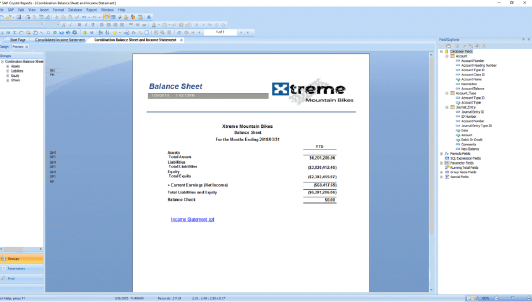

SAP Crystal Reports - Introduction Training
2 days (10:00 AM - 5:00 PM Eastern)
$750.00
Register for a live online class.
Details
Subjects Covered
Prerequisites
Setup Requirements
Details
Course Details
This course teaches the basic features and functions of SAP Crystal Reports. Students will explore the program environment and learn how to open, navigate, create, modify, and save reports. They will learn the fundamentals of formatting report objects, of sorting and selecting records, and creating groups and summaries. They will also learn how to create simple formulas and functions. Finally, students will work with experts and wizards, and learn how to export reports to various file formats.
Subjects Covered
SAP Crystal Reports - Introduction
- Creating a Simple Report
- Starting Crystal Reports
- Starting a New Report
- Choosing a Data Source
- Main Components of the Design Window
- Exploring the Toolbars
- Managing Resources with Explorers
- Placing Fields on the Report
- Selecting and Sizing Objects
- Browsing Field Data
- Moving and Aligning Objects
- Using Guides and Guidelines to Move and Align Objects
- Creating Text Objects
- Saving the Report
- Previewing the Report
- Using the Status Bar
- Getting Help
- Formatting Features
- Using the Template Expert
- Formatting Objects
- Format Painter
- Inserting Lines and Boxes
- Inserting Graphics
- Working with Page Commands
- Working with Text Objects
- Formatting Part or All of an Object
- Inserting Special Fields
- Selecting Specific Records from the Database
- Filter Types of the Select Expert
- Database Filtering with the Select Expert
- Selecting Records with Multiple Criteria
- Viewing and Editing the Select Formula
- Case Sensitive vs. Case Insensitive
- Record Selection Formula Templates
- Grouping and Sorting Data
- When and Why to Group Records
- Creating a Group
- Group and Sort Direction
- Customize Group Name Field
- Modifying Groups
- Creating Multiple Groups in a Report
- Using the Preview Panel
- Using the Group Tree to Navigate the Report
- Reordering Groups
- Sorting Records within a Group
- Using the Sort Control
- Summarizing Groups
- Grouping Data in Date/Time Intervals
- Calculating Percentages
- Ordering Groups Based on Their Subtotals Using Group Sort Expert
- Combining Multiple Tables
- Understanding Tables, Records, and Fields
- Learning about Linking
- Adding Multiple Tables to a Report
- Creating and Using Formulas
- Understanding Crystal Formula Syntax
- About the Formula Workshop
- Using the Formula Workshop
- Using the Formula Editor
- Performing Simple Number Calculations
- Manipulating Dates with Formulas
- Creating Boolean (True/False) Formulas
- Creating String Formulas
- Using Bookmarks to Navigate Formulas
- Conditional Formatting
- Formatting Sections
- Formatting Sections Conditionally
- Conditionally Formatting Fields
- Creating Summary Reports and Charts
- Creating a Summary Report
- Applying the Drill-Down Feature
- Applying the DrillDownGroupLevel
- Producing Charts
- Editing Charts
- Formatting Charts
- Exporting Reports within Your Organization
- Understanding Export Formats and Destinations
- Using the PDF Format for Crystal Reports
- HTML Preview
- Exporting to Windows Applications
- Exporting to a Report Definition Format
- Using the Report Wizards
- What are the Report Wizards?
- Create a Report Using the Standard Report Creation Wizard
Prerequisites
Before Taking this Class
None.Setup Requirements
Software/Setup For this Class
- SAP Crystal Reports Professional
- Microsoft Office
Onsite Training
Do you have five (5) or more people needing this class and want us to deliver it at your location?

