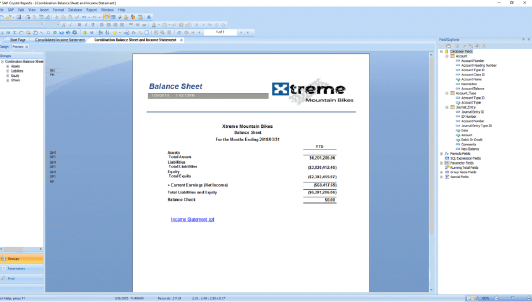

SAP Crystal Reports - Advanced Training
2 days (10:00 AM - 5:00 PM Eastern)
$750.00
Register for a live online class.
Details
Subjects Covered
Prerequisites
Setup Requirements
Details
Course Details
This course builds on the skills and concepts taught in SAP Crystal Reports - Introduction. Students will learn how to create and use parameter fields, including cascading parameters. They will learn how to build advanced formulas using variables, advanced functions, and constructs. They will also learn how to create and customize charts and maps, apply advanced formatting options to report elements, and create alerts and subreports. Finally, students will work with the Business Objects Enterprise Repository and the Workbench, and they will learn advanced data access techniques including ODBC data sources and SQL query-building.
Subjects Covered
Crystal Reports - Advanced
- Power Formatting with Multiple Sections
- Using Multiple Sections in Reports
- Using the Section Expert to Work with Sections
- Conditionally Formatting Multiple Sections
- Using the Running Totals Feature
- Understanding Running Totals
- Creating Running Totals for a List of Numbers
- Conditional Running Totals
- Prompting with Parameters
- Parameter Fields Overview
- Parameter Field Considerations
- Creating a Parameter Field
- Using a Parameter to Select Records
- Using a Parameter Field
- Using the Parameter Panel
- Creating a Dynamic Value List for Parameter Values
- Importing a Pick List
- Adding Parameter Values to Text Objects
- Allowing Multiple Values in Parameters
- Using Multiple Parameter Fields in Reports
- Using Multiple Parameter Fields in Reports
- Specifying and Limiting a Range for a Parameter
- Using Parameters in Conditional Formatting
- Using an Edit Mask to Limit String Parameters
- Sorting with a Parameter
- Group Sorting with a Parameter
- Using a Parameter to set N in a Top N or Bottom N Report
- Displaying Parameter Fields
- Cascading Parameter Fields
- Using Advanced Formula Features
- Understanding How Crystal Reports Processes Data
- What is a Pass?
- Pre-Pass #1
- Pass #1
- Pre-Pass #2
- Pass #2
- Pass #3
- Using Evaluation Time Functions
- Working with Variables
- Declaring a Variable
- Assigning a Value to a Variable
- Using a Variable in a Formula
- Variable Scope
- Separating Statements in Complex Formulas
- Working with Arrays
- Understanding the Formula Evaluation Time Debugger
- Understanding How Crystal Reports Processes Data
- Using Subreporting as a Workaround Solution
- Understanding Subreports
- Unlinked Versus Linked Subreports
- Creating an Unlinked Subreport
- Linking a Subreport
- Database Links versus Subreports in One-to-Many Situations
- Formatting the Subreport
- Passing Data from the Main Report into a Subreport
- Creating On-Demand Subreports
- Creating Hyperlinks
- Using Subreports to Link "Unlinkable" Data
- Creating Powerful Groups
- Creating Custom Groups
- Customizing Group Sort Order
- Using Group Selection to Filter the Records in the Report
- Grouping on a Formula Field
- Grouping Hierarchically
- Working with Cross-Tab Reports
- Understanding How Cross-Tabs Affect Your Data
- Creating a Cross-Tab Report
- Creating a Cross-Tab with Multiple Rows or Columns
- Applying a Formatting Style to the Cross-Tab
- Customizing the Cross-Tab Format
- Changing the Summary Operation
- Charting Cross-Tabs
- Customizing Cross-Tab Group Names
- CurrentFieldValue
- Report Alerts
- What are Report Alerts?
- Creating Report Alerts
- Basing Report Formulas or Conditional Formatting on Report Alerts
- Creative Usage for Report Alerts
Prerequisites
Before Taking this Class
SAP Crystal Reports - IntroductionSetup Requirements
Software/Setup For this Class
- SAP Crystal Reports Professional
- Microsoft Office
Onsite Training
Do you have five (5) or more people needing this class and want us to deliver it at your location?

