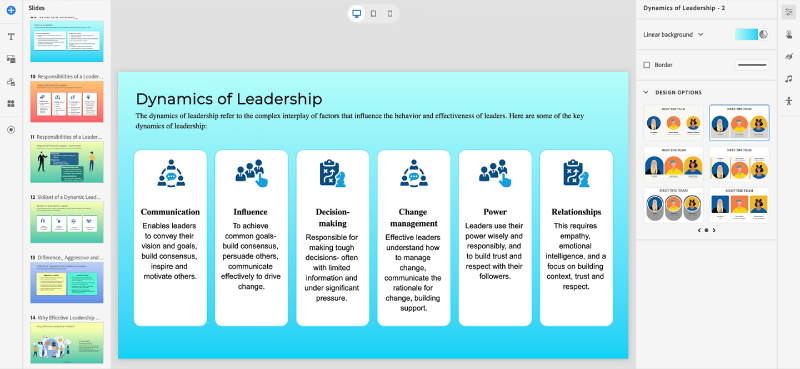

Captivate (Modern) Essentials Training
2 days (10:00 AM - 5:00 PM Eastern)
$750.00
Register for a live online class.
Details
Subjects Covered
Prerequisites
Setup Requirements
Details
Course Details
Subjects Covered
- Exploring Captivate
- Adobe Captivate Classic vs. Adobe Captivate
- Start Captivate
- Create or Open a Project
- Use the Captivate Interface
- Zoom and Magnify
- Use Preferences
- Understand Assets
- Use Quick Start Projects
- Preview a Project
- Working with Themes
- Understand Themes
- Modify the Color Palette
- Modify the Font Palette
- Modify Image Presets
- Modify Slide Background
- Modify UI Components
- Import and Export Themes
- Slides, Blocks, Components
- Define Slides, Blocks, and Components
- Insert a New Slide
- Use the Slide Navigator
- Use Text Blocks
- Format Text Blocks and Components
- Create a Preset
- Use Hyperlinks
- Use Images and Image Grids
- Use Characters
- Use Quotes
- Create a Long Scroll Design
- Adding Audio and Video
- Use Audio
- Add Audio to a Slide
- Record Audio
- Generate Text to Speech
- Edit Audio
- Use Video
- Replace the Video
- Widgets
- Use Card Widgets
- Use Table Widgets
- Use Carousel Widgets
- Use Timeline Widgets
- Use Hotspot Widgets
- Use Click to Reveal Widgets
- Use Certificate Widgets
- Use Drag and Drop Widgets
- Using Timeline
- Understand the Timeline
- Use the Timeline
- Quizzing
- Use Quiz Properties and Features
- Add Question Slides
- Multiple Choice
- True/False
- Match the Column
- Short Answer
- Sequence
- Customize the Results Slide
- Buttons and Interactions
- Add a Button
- Use Interactions
- Use Triggers and Actions
- Apply an Object-Level Interaction
- Publishing a Project
- Add a Table of Contents
- Organize a Table of Contents
- Customize the Playbar
- Publish a Project
Prerequisites
Before Taking this Class
NoneSetup Requirements
Software/Setup For this Class
License to Adobe Captivate (Modern)
Onsite Training
Do you have five (5) or more people needing this class and want us to deliver it at your location?

