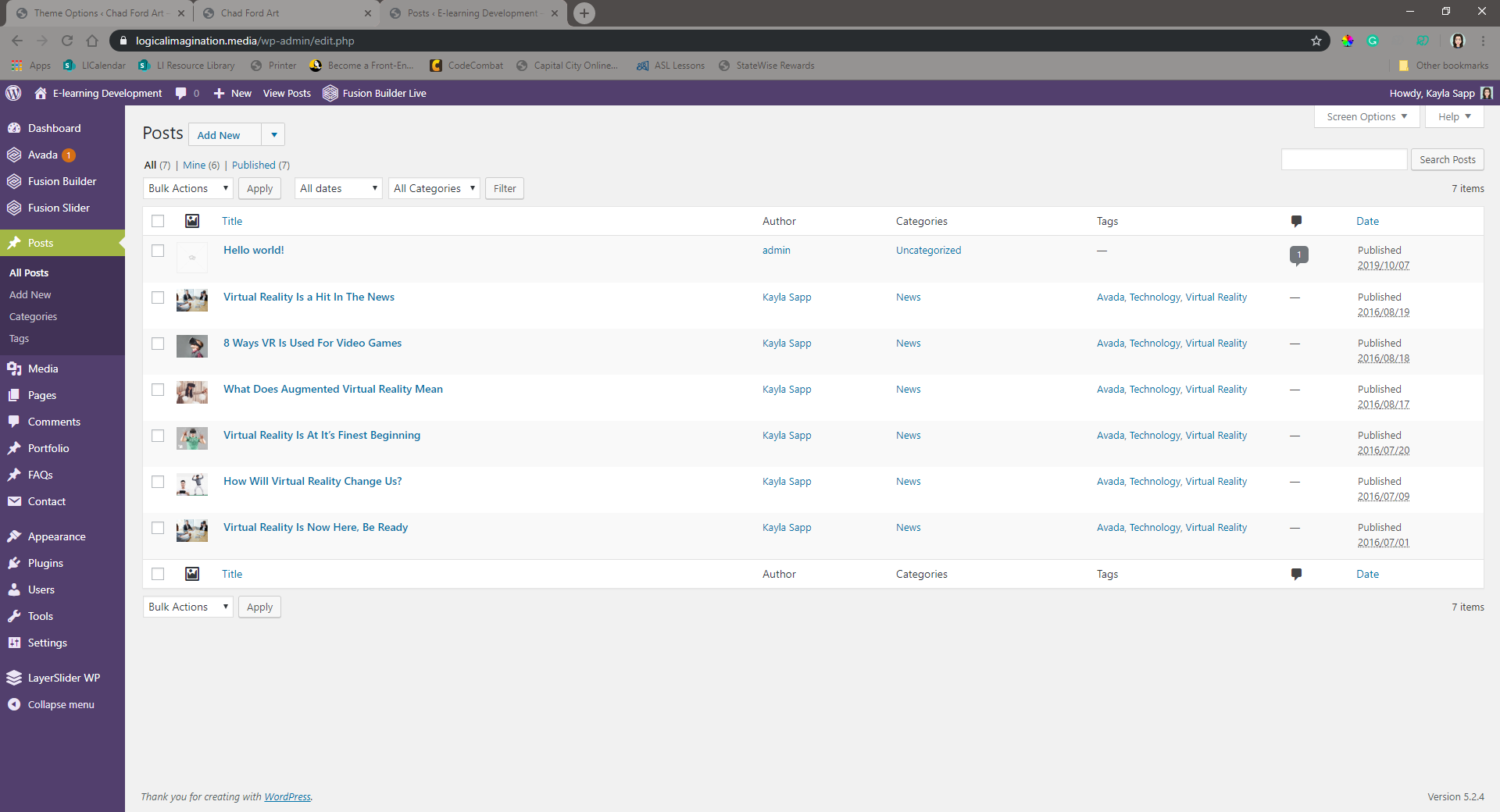

WordPress Fundamentals Training
1 day (10:00 AM - 5:00 PM Eastern)
$285.00
Register for a live online class.
Details
Subjects Covered
Prerequisites
Setup Requirements
Details
Course Details
This course teaches anyone, even a complete beginner, how to use WordPress to build a responsive, beautiful website. You will start with the basics of setting up WordPress and learn how to create and maintain a successful WordPress site. You will learn about the WordPress dashboard and the Gutenberg editor, how to create and manage posts, comments, and pages, and how to change the appearance of your site.
Subjects Covered
WordPress Fundamentals
- Getting Started
- Introduction and Setup Options
- Versions of WordPress
- WordPress Sites
- Switching Themes
- The WordPress Dashboard
- Pre-installed Content
- Post and Page Editors
- Gutenberg Editor
- Classic Editor
- The Media Library
- The Gutenberg Editor
- The Interface
- Anatomy of a Block
- Adding Blocks
- Inserting Images and Wrap
- Cover Block
- Columns
- Reusable Blocks
- Finding More Blocks
- WordPress Settings
- Setting up a Gravatar
- Author Profile
- General Settings
- Writing Settings
- Update Services
- Reading Services
- Reading Settings
- Discussion Settings
- Allowing Comments and Moderation
- Permalinks
- Privacy Settings
- Themes, Plugins, and Widgets
- What is a Responsive Design?
- WordPress Themes
- Plugins and Adding a Sitemap
- Installing Premium Plugins
- WordPress Widgets
- Content
- Pages
- Posts
- Categories
- Tags
- Excerpts
- Featured Images
- Scheduling a Post
- Resizing and Optimizing Images
- Comments and Feedback
- Comments
- Feedback
- Key Pages
- Static Home Page vs. Blog Posts
- Blog Style Home Page
- Static Style Home Page
- Contact Page
- About Us Page
- Terms, Privacy, and Disclaimers
- Navigation
- Custom Menus
- Menu Widgets
- Related Post Navigation
- Latest Posts
- Internal Site Linking
Prerequisites
Before Taking this Class
None.Setup Requirements
Software/Setup For this Class
Any modern browser.
Onsite Training
Do you have five (5) or more people needing this class and want us to deliver it at your location?

