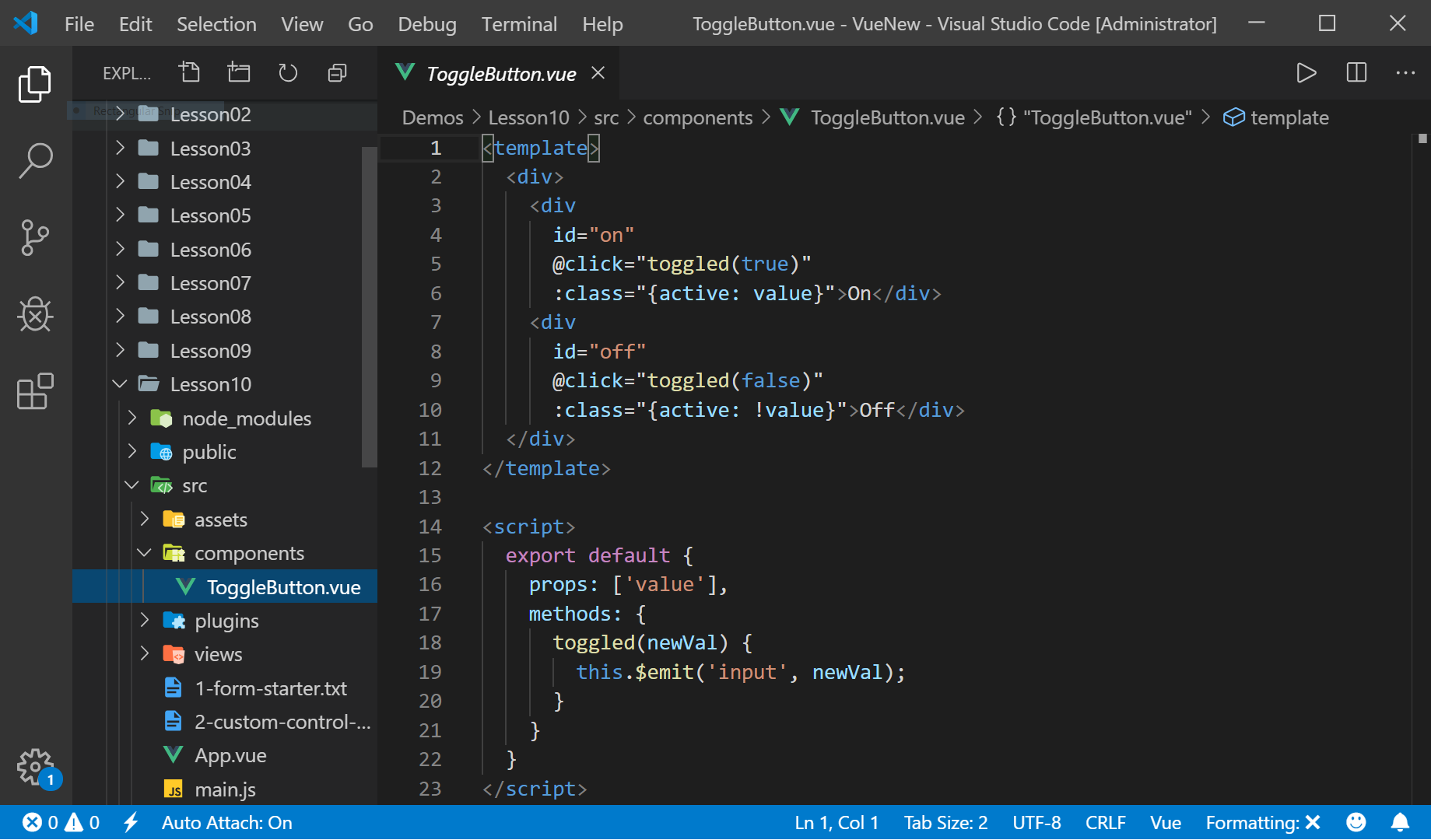

Vue.js Fundamentals Training
4 days (10:00 AM - 5:00 PM Eastern)
$1,725.00
Register for a live online class.
Details
Subjects Covered
Prerequisites
Setup Requirements
Details
Course Details
Vue.js is the progressive JavaScript framework that is rapidly gaining in popularity in the web community. It can be incrementally adopted, scaling easily from being used as a library to add small functionality to web pages to being used as a framework for a complete single-page-application. Vue.js is also easily integrated with other JavaScript libraries and frameworks.
In this course you will start out working with Vue.js to add small bits of functionality to a page. You will then build a complete front-end web application using Vue.js, with routing and animation, interacting with a web API and implementing the Redux state management pattern using Vuex.
Subjects Covered
Vue.js Fundamentals
- Introduction
- What is Vue.js?
- How to get Vue.js
- Hello Vue.js World
- Data and Methods
- Interacting with the DOM
- Vue.js Virtual DOM
- Interpolation
- Methods
- Interpolation and HTML Encoding
- Event Binding, Arguments, and Modifiers
- Data and Event Binding
- JavaScript Code in the Template
- 2-way Data Binding
- Computed Properties
- Watchers
- Binding HTML Classes
- Binding Style Properties
- Conditionals and Iterations
- Built-in Conditional Directives
- Built-in Looping Directives
- The Vue.js Instance
- Configuration Options
- Selector Limitations
- Using Components
- Template Limitations
- Lifecycle Hooks
- Using the Vue CLI
- The Development Environment
- The Development Workflow
- Creating Projects Using Vue CLI
- Webpack Template Overview
- Vue Files and render
- Using Vue CLI to Build for Production
- Creating Components
- Component Syntax
- Data and Template Syntax
- Registering a Component Locally
- Root Component
- File Naming Conventions (and Folder Conventions)
- Selector Naming (Hyphenated vs. Camel-Case)
- Component Styles and Scoping
- Communicating Between Components
- props
- Emitting Events
- Unidirectional Data Flow
- Callback Functions
- Vue.js Instance as Event Bus
- Advanced Component Usage
- Data Sharing Review
- Content Sharing with Slots
- Multiple, Named Slots
- Default Slots and Default Content
- Dynamic Components
- Working with Forms
- Input Form Binding
- Input Modifiers
- Checkboxes and Arrays
- Radio Buttons
- Dropdown Lists
- Custom Controls
- Submitting a Form
- Directives
- Built-in Directives
- Creating Custom Directives
- Directive Hook Functions
- Passing Values to Custom Directives
- Passing Arguments to Custom Directives
- Creating Modifiers for Custom Directives
- Filters and Mixins
- Custom Filter
- Computed Property as a Filter Alternative
- Mixins
- How Mixins Get Merged
- The Global Mixin Antipattern
- Mixins and Scope
- Transitions and Animations
- Transition Element
- CSS CLasses Applied
- Animating on Load
- Using Animation Libraries
- TRansitioning Between Elements
- Transition JavaScript Hooks
- Animating Dynamic Components
- Animating Multiple Elements
- Working with HTTP APIs
- Installing Axios
- HTTP Verb Methods
- GETting Data
- Configuring Axios Globally
- Using Interceptors
- Custom Axios Instances
- Vue Routing
- Setting up routes
- Displaying Components with router-view
- Router Modes
- Creating Router Links
- Navigating from Code
- Using Route Parameters
- Child Routes
- Using Named Routes
- Using Multiple RouterViews
- Redirecting and Catch-all Routes
- Animating Router Transitions
- Route Guards
- Lazy-Loading Route Components
- Managing State with VuEx
- Installing vuex
- Central Store for State
- Using Getters for State
- Committing Mutations
- Creating Actions
- Passing Payloads
- Vuex and 2-way Data Binding
- Modularize State
- Best Practices
- Deployment
- Preparing for Deployment
- Creating Deployment Build
- Deploying an App
Prerequisites
Before Taking this Class
Students should have a good understanding of HTML and CSS and be experienced JavaScript developers, with an advanced understanding of JavaScript objects and functions as first class citizens.Setup Requirements
Software/Setup For this Class
Text Editor, Node.js and a current web browser
Onsite Training
Do you have five (5) or more people needing this class and want us to deliver it at your location?

