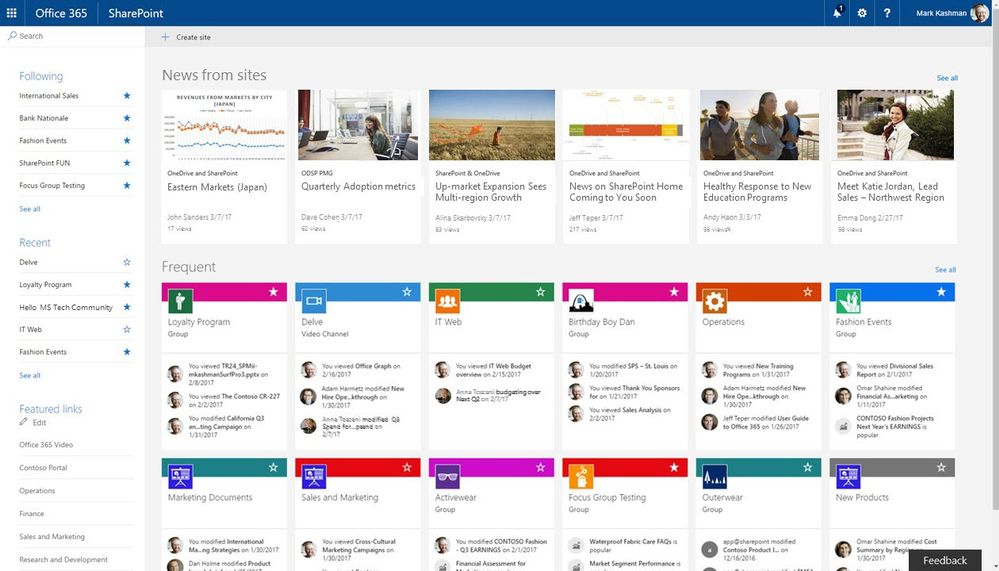
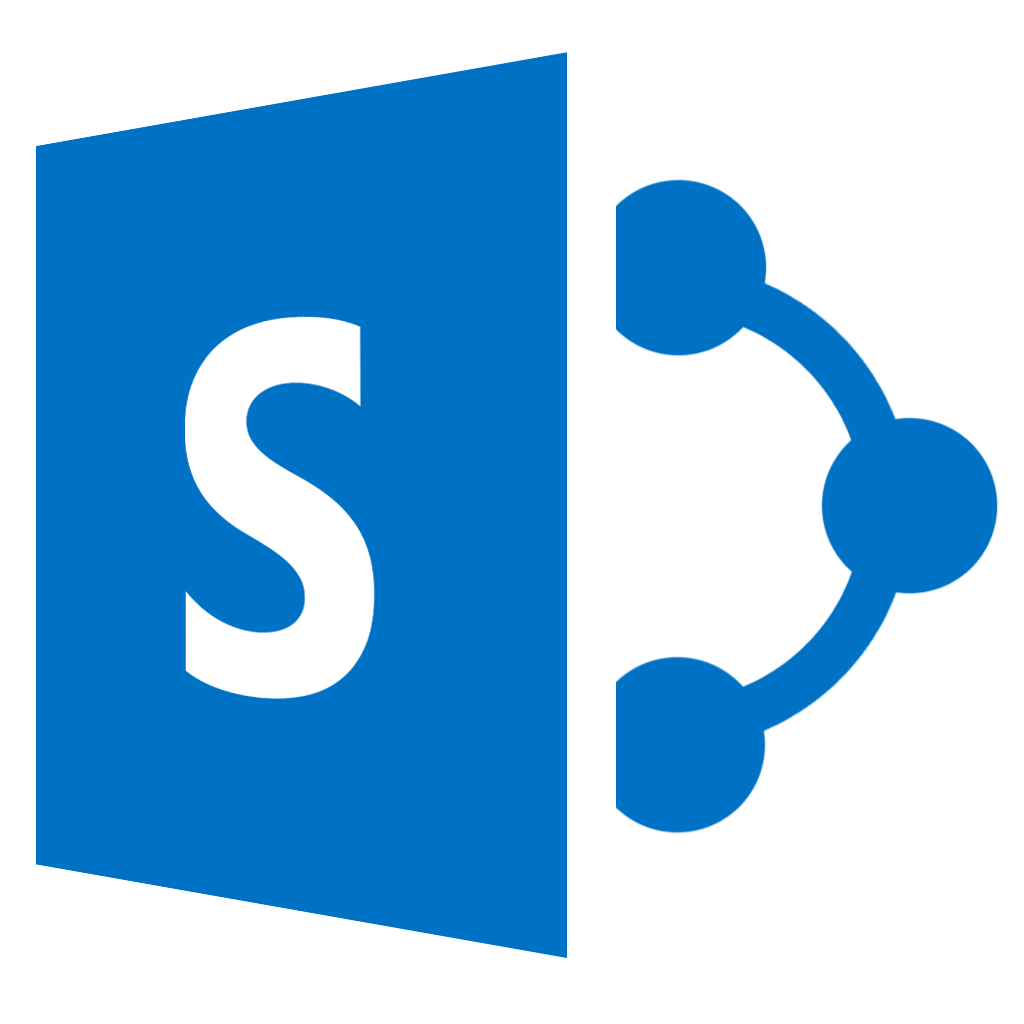
SharePoint for Office 365 Site Owners Training
2 days (10:00 AM - 5:00 PM Eastern)
$750.00
Register for a live online class.
Details
Subjects Covered
Prerequisites
Setup Requirements
Details
Course Details
This course offers participants a deep dive into the robust capabilities of SharePoint within the Office 365 environment. From foundational overviews to intricate site management tasks, this course covers the spectrum of site ownership. Participants will gain hands-on experience in crafting sites, managing content, utilizing advanced features like Power Automate, and optimizing their SharePoint environment for collaborative efficiency.
Subjects Covered
SharePoint for Office 365 Site Owners
Understanding SharePoint
- Starting and Accessing SharePoint
- SharePoint Launch Page
- What is SharePoint?
- Team Sites
- Communication Sites
- Site Permissions
SharePoint Sites
- Creating a Site
- Applying and Changing Templates
- Viewing Site Template History
- Personalizing Your Site
- Updating Site Title, Description, and Logo
- Customizing the Theme and Navigation
- Modifying Navigation Content and Structure
- Sharing a Site
- Deleting and Restoring a Site
Pages, Sections, and Web Parts
- Understanding Pages
- Creating and Adding Pages
- Page Visibility and Promotion
- Sections and Columns
- Adding a Section Layout
- Editing a Section Layout
Understanding Web Parts
- What is a Web Part?
- Adding, Moving, and Deleting Web Parts
Lists
- Overview of Lists and Libraries
- Adding a List
- Understanding and Adding Columns
- Types of Columns
- Editing and Deleting Columns
- Setting Column Indexes
- Adding Items (Single List Item vs. Grid View)
- Creating and Managing Views for Lists
- Importing Data from Excel
- Editing List Settings
Using Document Libraries
- Adding a Document Library
- Adding, Modifying, and Collaborating on Documents
- Version Control
- Viewing, Restoring, and Deleting Versions
- Co-Authoring
- Checking In and Checking Out
- Using the Recycle Bin
Working with Apps
- What is an App?
- Adding an App
- Removing an App
Working with Views
- Working with Views
- Creating a View
- Special Views: Calendar View, Overlays, and More
- Filtering and Conditions in Views
- Editing Existing Views
Workflows with Power Automate
- Microsoft Power Platform
- Power Automate
- What is a Flow?
- Types of Flows
- Power Automate Interface
- Creating a Cloud Flow
Prerequisites
Before Taking this Class
None.Setup Requirements
Software/Setup For this Class
SharePoint for Office 365
Onsite Training
Do you have five (5) or more people needing this class and want us to deliver it at your location?

