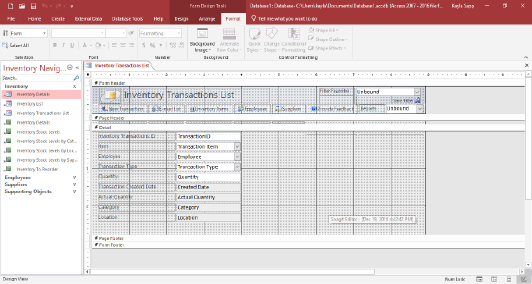

Access Intermediate Training
1 day (10:00 AM - 5:00 PM Eastern)
$375.00
Register for a live online class.
Details
Subjects Covered
Prerequisites
Setup Requirements
Details
Course Details
This course builds on the skills and concepts taught in the Introduction course. You will learn relational database concepts and techniques, advanced queries, advanced form and report building, and how to create charts.
This course will help you prepare for the Microsoft Office Specialist exam. For comprehensive certification training, students should complete the Introduction, Intermediate, and Advanced courses for Access.
Subjects Covered
Access Intermediate (2013, 2016, 2019, Office 365)
- Modifying Tables
- Inserting a Column in a Table
- Changing a Column Name
- Deleting a Column
- Inserting a Lookup Column
- Inserting a Hyperlink Column
- Creating a Many-to-Many Relationship
- Using Operators in Queries
- Using Comparison Operators
- Using the And Condition
- Using the Or Condition
- Using the Between And Operator
- Using a Wildcard Character
- Designing Advanced Queries
- Setting Top Values in a Query
- Creating a Calculated Field
- Creating a Function Query
- Creating a Parameter Query
- Creating a Concatenation in a Query
- Using Multiple Tables in a Query
- Filtering a Query
- Creating Action Queries
- Creating a Make-Table Query
- Creating an Update Query
- Creating an Append Query
- Creating a Delete Query
- Using Advanced Query Wizards
- Using the Crosstab Query Wizard
- Using the Find Duplicates Query Wizard
- Using the Find Unmatched Query Wizard
- Using Advanced Database Features
- Printing a Relationship Document
- Linking Data to an Access Table
- Importing Data
- Setting a Database Password
- Compacting a Database
- Backing up a Database
- Manipulating Controls
- Using Controls
- Selecting Non-Adjacent Controls
- Deleting Controls
- Sizing a Control by Dragging
- Selecting Adjacent Controls
- Moving Selected Controls
- Sizing Controls Automatically
- Using Design View
- Hiding the Ruler
- Disabling the Snap to Grid Feature
- Displaying the Field List
- Adding a Field
- Moving Part of a Paired Control
- Spacing Controls
- Aligning Controls
- Using the Toolbox
- Adding Text
- Adding an Image
- Adding a Rectangle
- Adding a Line
- Editing an Unbound Control
- Using Advanced Form Design
- Using Forms in Design View
- Creating a Combo Box
- Creating a List Box
- Creating an Option Group
- Setting the Tab Order Automatically
- Setting the Tab Order Manually
- Adding a Form Header and Footer
- Creating a Blank Form
- Using Advanced Report Design
- Using Reports in Design View
- Creating a Calculated Control
- Grouping Data in a Report
- Creating a Header for Each Group
- Creating a Running Summary
- Inserting a Date/Time Control
- Inserting a Page Break
- Changing the Report Margins
- Using the Label Wizard
- Creating a Blank Report
- Using Editing Tools
- Selecting a Font Name
- Selecting a Font Size
- Selecting a Font Style
- Using the Format Painter
- Selecting Objects with the Toolbar
- Using AutoFormat
- Running the Spell Checker
- Setting AutoCorrect Options
- Adding AutoCorrect Entries
- Deleting AutoCorrect Entries
Prerequisites
Before Taking this Class
Microsoft Access Introduction or equivalent knowledge.Setup Requirements
Software/Setup For this Class
Microsoft Office 2013 or higher (2013, 2016, 2019, or Office 365)
Onsite Training
Do you have five (5) or more people needing this class and want us to deliver it at your location?

