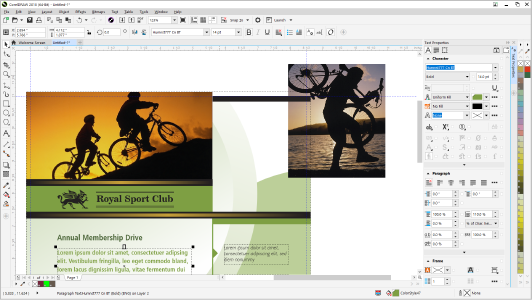

CorelDRAW Introduction Training
1 day (10:00 AM - 5:00 PM Eastern)
$375.00
Register for a live online class.
Details
Subjects Covered
Prerequisites
Setup Requirements
Details
Course Details
Upon completing this course, students will understand the various elements of the CorelDRAW interface. They will be able to create, format, manipulate and transform graphical objects, create and manipulate text, work with color palettes, enhance a drawing, and work with printing options.
Subjects Covered
CorelDraw - Introduction
- Exploring CorelDRAW
- What is CorelDRAW?
- Bitmaps versus Vector Graphics
- Starting CorelDRAW
- The Welcome Screen
- The Application Window
- Parts of the Screen
- The Standard Toolbar
- The Toolbox
- The Property Bar
- Dockers
- The Status Bar
- Choosing a Workspace
- Using Help
- Search
- Exiting CorelDRAW
- Starting CorelDRAW
- Starting a Drawing
- Using the Rulers
- Using Guidelines
- Opening a Drawing
- Working with Multiple Drawings
- Selecting Objects
- Undoing, Redoing and Repeating Actions
- Zooming and Panning
- Previewing a Drawing
- Saving a Drawing
- Closing a Drawing
- Creating Basic Objects
- Drawing Rectangles and Squares
- Adding Corners
- Drawing Ellipses and Circles
- Creating a Pie or Arc
- Drawing Polygons and Stars
- Drawing Lines
- Drawing Perfect Shapes
- Manipulating Objects
- Transforming Objects
- Copying and Moving Objects
- Duplicating Objects
- Using Step and Repeat
- Copying Object Properties, Transformations, and Effects
- Positioning Objects
- Aligning and Distributing Objects
- Changing the Order of Objects
- Grouping Objects
- Locking Objects
- Formatting Objects
- Color Models
- Using the Color Palette
- Using the Document Palette
- Using Palette Libraries and Custom Color Palettes
- Sampling Colors
- Using Color Viewers
- Using Color Blends
- Using a Fountain Fill
- Using Patterns
- Formatting Lines and Outlines
- Manipulating Text
- Adding Text
- Importing Text
- Adding Artistic Text
- Adding Paragraph Text
- Selecting Text
- Fitting Text to a Path
- Working with Tables
- Formatting a Table
- Printing
- Previewing Print Jobs
- Printing Your Work
Prerequisites
Before Taking this Class
None.Setup Requirements
Software/Setup For this Class
- CorelDRAW® 2018 or higher
- Microsoft® Windows®
Onsite Training
Do you have five (5) or more people needing this class and want us to deliver it at your location?

