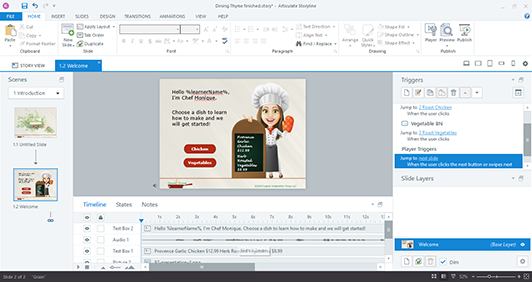

Storyline 3 and 360 - Advanced Training
2 days (10:00 AM - 5:00 PM Eastern)
$750.00
Register for a live online class.
Details
Subjects Covered
Prerequisites
Setup Requirements
Details
Course Details
This course provides students with the knowledge and hands-on practice they need to develop and build advanced interactions, extend the functionality of Storyline, and have a better understanding of Storyline project workflow. In this class we explore many media features in depth, including best practices for audio and video, animations, Storyline variables, triggers, cue points, and student reporting. Students create a fully branded Storyline Template and custom scenarios, work with audio and video, understand detailed graphic properties and cue points, create a custom Preloader, implement interactive objects, use and display project variables, combine Storyline features into seamless and integrated products, use the timeline, scenes, and layers more efficiently, use variables and JavaScript, and prepare a Storyline project for use with a Learning Management System.
Subjects Covered
Articulate Storyline 3 and 360 - Advanced
- Themes and Templates
- Create a Theme
- Format a Master Slide
- Create Layouts
- Save a Theme
- Load a Theme
- Add Slide Navigation to the Slide Master
- Create Variables
- Add Triggers for a Progress Indicator
- Create and Use a Template
- Custom Navigation
- Create a Motion Path
- Change Motion Path Options
- Change the Duration of a Motion Path
- Add a Second Motion Path to an Object
- Delete Specific Triggers
- Edit "When" a Trigger Occurs
- Add Triggers that Reset Motion Paths
- Copy and Edit a Trigger
- Add Triggers that Disable States
- Add Triggers that Enable States
- Add a Trigger to Show a Layer
- Gamification
- Start and Stop Media
- Change the Hover State
- Make a Trigger Conditional
- Show Layers Conditionally
- Hide Objects Using States
- Adjust a Variable
- Change a State Based on When
- Calculate a Score
- Adjust Variables Dynamically
- Video Control and Sliders
- Work with Web Objects
- Edit Video Parameters
- Add Cue Points to the Timeline
- Add Triggers Based on Cue Points
- Change a Character's State Based on Time
- Insert and Format a Slider
- Set Slider Values
- Add Triggers to a Slider
- Advanced Quizzing
- Modify Drag and Drop Questions
- Add an Image as Question Feedback
- Set Remediation
- Import Questions From a File
- Create a Random Quiz
- Redirect a Quiz
- Extending Storyline
- Execute a Print JavaScript
- Save Variables to a Text File with JavaScript
- Accessibility and Reporting
- Make an Image Accessible
- Control Accessibility Visibility
- Edit the Tab Order
- Add a Keyboard Shortcut to a Button
- Add Closed Captions
- Upload a Project to an LMS
Prerequisites
Before Taking this Class
Articulate Storyline 3 and 360 - Introduction or equivalent knowledge.Setup Requirements
Software/Setup For this Class
Articulate Storyline 3 or 360
Onsite Training
Do you have five (5) or more people needing this class and want us to deliver it at your location?

