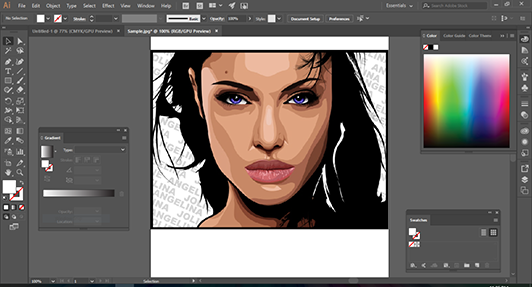

Illustrator CC Introduction Training
1 day (10:00 AM - 5:00 PM Eastern)
$425.00
Register for a live online class.
Details
Subjects Covered
Prerequisites
Setup Requirements
Details
Course Details
This course focuses on Adobe® Illustrator® CC, the component within Creative Cloud used to create drawn graphics, while enabling its users to integrate content from other domains. With Illustrator's many tools, you will unlock the same creative impulses you have always had as you have picked up a pencil to sketch out an idea. You can capture those multiple ideas and “what ifs” during the creative process in ways that you never imagined. This course covers the Graphic Design & Illustration Using Adobe Illustrator CC objectives to help students prepare for the Adobe Certified Associate (ACA) exam. This course is also designed to cover the Adobe Certified Expert (ACE) exam objectives.
Subjects Covered
Illustrator CC Introduction
- Exploring Illustrator
- Bitmaps versus Vector Graphics
- Starting Illustrator
- The Start Workspace
- Starting a Drawing
- The Application Window
- Parts of the Screen
- Managing Panels
- The Tools Panel
- The Control Panel
- The Properties Panel
- Managing Panels
- The Status Bar
- Choosing a Workspace
- Exiting Illustrator
- Preparing to Draw
- Understanding the Artboard
- Using the Rulers
- Using the Grid
- Using Guides
- Opening a Drawing
- Working with Multiple Drawings
- Selecting Objects
- Undoing and Redoing Actions
- Zooming and Moving
- The Navigator Panel
- Saving a Drawing
- Closing a Drawing
- Creating Basic Shapes
- Understanding the Shape and Color Tools
- Creating Basic Shapes
- Creating Polygons
- Creating Other Shapes
- Creating Lines and Spirals
- Editing Path Segments
- Using Offset Path
- Understanding Drawing Modes
- Manipulating Objects
- Transforming Objects
- Copying and Moving Objects
- Duplicating Objects
- Positioning Objects
- Aligning and Distributing Objects
- Changing the Order of Objects
- Grouping Objects
- Locking Objects
- Formatting Objects
- Understanding Fill and Stroke
- Understanding Color
- Understanding Color Controls
- Applying Color Using the Color Panel
- Applying Color Using the Swatches Panel
- Applying Color Using the Eyedropper Tool
- Swapping Fill and Stroke Colors
- Working With Stroke Weight, Width, and Style
- Understanding Gradients
- Applying a Linear Gradient
- Changing the Direction of a Gradient
- Changing Colors in a Gradient
- Adding Colors to a Gradient
- Applying a Radial Gradient
- Saving a Gradient
- Applying Gradients to Strokes
- Manipulating Text
- Adding Text
- Importing Text
- Adding Point Type
- Adding Area Type
- Threading Text Between Objects
- Selecting Text
- Adding Type on a Path
- Layers
- Understanding Layers and Sublayers
- Understanding the Layers Panel
- Working With the Layers Panel
- Creating Layers and Sublayers
- Naming Layers and Assigning Colors
- Grouping Layers
- Reassigning Objects to Different Layers
- Rearranging Layers
- Hiding and Displaying Layers
- Locking and Unlocking Layers
- Deleting Layers
- Printing
- Printing your Work
Prerequisites
Before Taking this Class
None.Setup Requirements
Software/Setup For this Class
- Adobe® Illustrator® CC
- Please Note: This course is taught using the Windows version of Adobe® Illustrator® CC, but Mac students will have no problem learning on their environment.
Onsite Training
Do you have five (5) or more people needing this class and want us to deliver it at your location?

