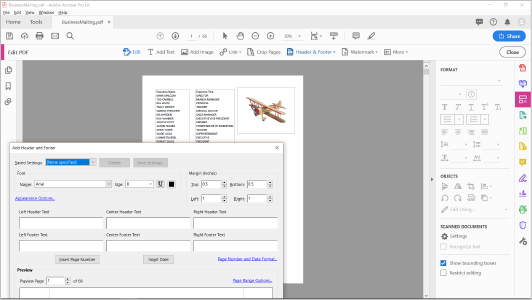

Acrobat Pro DC - Introduction Training
1 day (10:00 AM - 5:00 PM Eastern)
$375.00
Register for a live online class.
Details
Subjects Covered
Prerequisites
Setup Requirements
Details
Course Details
Subjects Covered
Acrobat Pro DC - Introduction
- Introduction to Adobe Acrobat Pro DC
- Overview of Adobe Acrobat Pro DC
- Purpose and Key Features
- Differences Between Acrobat Reader and Acrobat Pro DC
- System Requirements and Installation
- Interface Overview
- Home View
- Document View
- Tools Center
- Basic Navigation and Viewing Options
- Scrolling and Zooming
- Page Navigation Tools
- Viewing Modes
- Overview of Adobe Acrobat Pro DC
- Creating and Editing PDFs
- Creating PDFs
- From Various File Types (Word, Excel, Images, etc.)
- Scanning Documents to PDF
- Combining Multiple Files
- Editing PDF Content
- Adding and Modifying Text
- Inserting, Deleting, and Rearranging Pages
- Working with Images and Objects
- Organizing Pages
- Extracting and Splitting PDFs
- Rotating and Cropping Pages
- Adding Headers, Footers, and Bates Numbering
- Creating PDFs
- Enhancing PDFs
- Adding Interactivity
- Hyperlinks and Bookmarks
- Buttons and Form Fields
- Multimedia Elements (Video and Audio)
- Improving Accessibility
- Adding Tags for Screen Readers
- Setting Document Language and Title
- Adding Alternative Text for Images
- Optimizing PDFs
- Reducing File Size
- Optimizing for Web Viewing
- Preflight and PDF Standards
- Adding Interactivity
- Reviewing and Commenting
- Markup Tools
- Highlighting, Underlining, and Strikethrough
- Adding Notes and Text Boxes
- Drawing Tools
- Collaboration Features
- Sharing PDFs for Review
- Real-time Commenting and Discussion
- Managing and Responding to Comments
- Comparing Documents
- Side-by-side Comparison
- Identifying Differences Between Versions
- Generating Comparison Reports
- Markup Tools
- Security and Signatures
- Password Protection
- Setting Open and Permissions Passwords
- Restricting Editing, Printing, and Copying
- Redacting Sensitive Information
- Digital Signatures
- Creating a Digital ID
- Signing Documents Electronically
- Validating Signatures
- Certificate Security
- Creating Security Policies
- Applying Certificate Encryption
- Managing Trusted Identities
- Password Protection
- Forms and Data Collection
- Creating Fillable Forms
- Converting Existing Documents to Forms
- Adding Form Fields (text fields, checkboxes, radio buttons, etc.)
- Setting Field Properties and Calculations
- Distributing Forms
- Emailing Forms
- Hosting Forms Online
- Tracking Form Responses
- Collecting and Analyzing Data
- Exporting Form Data to Spreadsheets
- Generating Reports from Collected Data
- Integrating with Other Data Management Tools
- Creating Fillable Forms
- Wrap-Up and Resources
- Best Practices and Tips
- Keyboard Shortcuts
- Customizing the Interface
- Troubleshooting Common Issues
- Best Practices and Tips
Prerequisites
Before Taking this Class
To ensure your success in this course, you should have basic experience with computers and exposure to Windows as well as common productivity tools such as Microsoft Word and Microsoft PowerPoint.Setup Requirements
Software/Setup For this Class
- Adobe® Acrobat® Pro DC
- Microsoft® Office
Onsite Training
Do you have five (5) or more people needing this class and want us to deliver it at your location?

