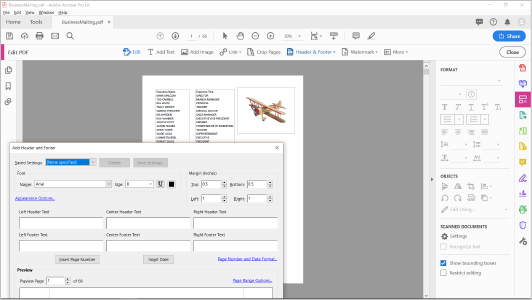

Acrobat DC - Introduction Training
1 day (10:00 AM - 5:00 PM Eastern)
$375.00
Register for a live online class.
Details
Subjects Covered
Prerequisites
Setup Requirements
Details
Course Details
Electronic forms of communication have made the transfer of information quick, easy, and inexpensive. Since people work with a wide variety of devices running on a wide variety of platforms. And sometimes, Adobe created the Portable Document Format (PDF) as a solution to incompatible document formats. Adobe® Acrobat® DC puts the power of the PDF at your fingertips. In this Adobe Acrobat DC training course, you will learn the basic functionality and features available in Acrobat to ensure the integrity of your electronic documents regardless of who views them, on what devices, or with what operating systems.
Subjects Covered
Acrobat DC - Introduction
- Starting with Acrobat DC
- Understanding Acrobat and PDFs
- Understanding Adobe Acrobat Apps and Services
- Understanding Acrobat Mobile Apps
- Starting Acrobat DC
- Understanding Views
- Home View
- Tools View
- Document View
- Opening an Existing PDF File
- Understanding the Adobe Account
- Exiting Acrobat DC
- Using Toolbars and Menus
- Using Menus
- Working with Toolbars
- Using Tools
- Understanding Custom Toolsets
- Creating a Custom Toolset
- Navigating and Viewing PDFs
- Understanding Page Navigation
- Understanding the Navigation Pane
- Using the Navigation Pane
- Using Navigation Panels
- Using Page Navigation Tools
- Using Read Mode Navigation Tools
- Adjusting PDF Views
- Understanding the Page Magnification Tools
- Using the Zoom Tools
- Using Split-Window View
- Working with Multiple Documents
- Creating PDF Documents
- Understanding Saving
- Working with Storage Accounts
- Creating a PDF from a Single File
- Creating Multiple PDFs from Multiple Files
- Creating a PDF from a Scanner
- Enhancing a Scanned PDF
- Creating a PDF from a Web Page
- Creating a PDF from Clipboard Content
- Understanding Acrobat PDFMaker
- Creating a PDF Using Adobe PDFMaker
- Using the Microsoft Office Save As PDF Feature
- Creating a PDF Using the PDF Printer Driver
- Editing PDF Documents
- Editing Existing Text
- Adding New Text
- Adding an Image
- Editing Scanned PDFs
- Adding a Link
- Adding a Web Link
- Converting a URL to a Live Link
- Editing Links
- Creating Links to Another PDF
- Creating Destination Links
- Understanding Multimedia and 3D Models
- Understanding Comparing Files
- Working with Pages
- Selecting and Moving Pages
- Inserting and Deleting Pages
- Extracting Content
- Replacing Pages
- Cropping Pages
- Renumbering Pages
- Adding Headers and Footers
- Adding and Removing Watermarks
- Adding Backgrounds
- Attaching Documents to a PDF
- Managing Attachments
- The Document Cloud
- Understanding the Document Cloud
- Accessing the Document Cloud
- Adding Files to the Document Cloud
- Viewing Files in the Document Cloud
- Working with Folders in the Document Cloud
- Working with Files in the Document Cloud
- Working with Document Cloud Files in Acrobat
- Deleting Files and Folders in Document Cloud
- Bookmarks
- Creating Bookmarks in a Source Document
- Creating Bookmarks Manually
- Editing Bookmark Destinations
- Nesting Bookmarks
- Changing the Appearance of Bookmarks
- Bookmarks Actions
Prerequisites
Before Taking this Class
To ensure your success in this course, you should have basic experience with computers and exposure to Windows as well as common productivity tools such as Microsoft Word and Microsoft PowerPoint.Setup Requirements
Software/Setup For this Class
- Adobe® Acrobat® DC
- Microsoft® Office
Onsite Training
Do you have five (5) or more people needing this class and want us to deliver it at your location?

